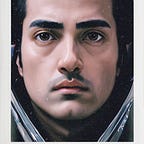Google to sunset Universal Analytics
Let’s start by remembering the basic philosophy behind Google analytics.
Before moving to Google Analytics 4, In order to introduce the tool very briefly to readers who have not used Google Analytics before, what kind of information can we access using Google Analytics let’s summarize together.
💭How many monthly visitors does the brand’s website have?
💭How many visitors does the website have at the moment?
💭From which channels do the visitors visit the site?
💭How do advertisements and promotions on social media (with Facebook/Meta Business Manager and Google Ads integrated) turn into visits to my site?
💭Which content attracts the most traffic?
💭Activity conversions by visitors on average
💭Where are my visitors geographically located?
💭How do my users convert into leads or customers?
💭Sales conversion funnels and steps
💭Visitors’ page visit times, ways of interaction, etc. Many reports can be created.
In this article, we will examine the differences between Google Analytics (3) Universal and 4 and the new features in Google Analytics 4
Google introduces the products as “ Google Analytics 4 is an analytics service that enables you to measure traffic and engagement across your websites and apps”. Let’s deep dive a little bit more…
Google Analytics 4 has been greatly renewed with new trend forecasting features powered by machine learning, a simplified interface, extra privacy controls, ease of web and app integration and tracking, and powerful insights into ads’ campaigns.
In my opinion, it can be said that the best innovative changes in Google Analytics 4 are “integration of app & web “ and “new event structures”.
(note that: 👻*GTM = google tag manager in summary (it is another Google tool where we need to select the tags that we need to integrate into the measurement application and website)
The image below summarizes the development journey of Google analytics tools up to GA 4.
Following the arrows looks like Firebase + Universal = GA4, right? Let’s see together…
- GA4 is event-based. All hits and Pageviews now flow as event structure. Pageviews, Timing, Transaction, and other types (old format data flowing in Universal Analytics) will no longer be used. Even a pageview is now defined as an event
Well, you might be asking what do event and hits mean,
so let's continue...
Universal:
Events are interactions to track in addition to page views. For example PDF clicks, Email clicks. Scrolling, Video playback, etc.
In Google Analytics 4:
You can think of events as any action on your app or website that happens at a specific time associated with a user. Each hit sent can be considered an event. The following are examples of events in Google Analytics 4:
* Pageviews — same as Universal Analytics, one hit per page view(event name = page_view)
* Scroll — (event name = scroll (Scroll)
* Outbound Click — a hit every time a user clicks a link that goes away from the current domain (event name = click(click))
Although there is a hierarchy in event structures in Universal, in Google Analytics 4 there is no structure like that ..
For example, when we want to look at the search interaction on our website from both GA4 and Universal;
Alert more detail: you can pass the below paragraph
If we look without creating any funnel or custom reports,
For Universal, we need to follow the hierarchical order below. First of all, we have to select Top events (the events that we want to flow to Universal via GTM) Event Category, then (let it be Functions), then we have to select event action, category, label.
(For those who ask *What on the earth is a label (😉)→ when we select a product after searching on a site, the label is actually that product, for example, when I search for a product on the shopping site, when I want to analyze the iPhone 13 in the breakdown, like those who bought it, it can be called label when we go down to the iPhone 13 breakdown ( It should not be forgotten that these breakdowns also change according to the details that the brands want to follow.)
Let‘s continue to look at other differences;
Data models are different. In fact, it can be said that data structures are more simplified and flexible in GA4. As I mentioned in the previous examples, there will be no need to go to lengthy sub-breakdowns such as event category, action label, etc.
Perhaps one of the most important differences is that data from Applications and Websites can be collected under a single property.
Direct (and free) integration with BigQuery. In Universal, only premium users had the opportunity to stream data to BigQuery. It was announced in GA4 that this option will be available even for free accounts (Of course, it may change in the future 💰)
Possibility to measure and analyze data in a more advanced way. In GA4, we will be able to see more than pageviews, even without updating the website code. Scrolling, Youtube video, and other interactions can also be tracked automatically.
GA4 introduced several additional reports/tools in addition to analytics like ad-hoc funnels. Previously, these features were only available for GA360 users.
When you install GA4, you will see that GA 4 constantly pops up and comes to us with a question like “Do you need insight?” It is clearly seen that AI and ML will be more prominent in the GA 4 structure and will make useful suggestions to users in the field of marketing.
Segment structure in GA4?
There are 3 segment structures that we can use in GA4; User, Session, and event Segments. I would like to remember that Universal, a previous version, offered us 2 different segments: user and session segments.
User Segments: It is a segment that will contain all the activities of users if they meet certain criteria.
Session Segments: will include all activities, but only sessions that meet the criteria.
Event Segments: will only show specific events that meet the criteria
Let’s say we have a user who has had two sessions on our website. The first session consisted of two page_view events and a click. Second session: one page_view, one add_to_cart, one checkout.
Let’s create a User segment where a user adds_to_cart (or, in other words, adds at least one product to the cart).
So what data will be included in this segment → we expect it to actually be included in this segment in 6 events. Because this user meets the requirement of at least one add_to_cart event. This means that the user segment will contain all the activities of that user within the date range you selected.
Let’s look at the next segment structure;
Let’s say I want to create a session segment where the event name is add_to_cart. In other words, “I want to show data for all sessions where at least one add_to_cart event occurred”.
This time, only the data of the 2nd session will come, because only that session has an add_to_cart event. Since it is not the first session, we do not expect it to be in this segment.
In Event Segment,
If we create a segment where the event name is add_to_cart, this means that only events that match the criteria will be included. In the previous session segment, we still get other events like page_view or checkout (as they are part of the 2nd session). But in the Event segment, we would only get the specific segment event, add_to_cart. No other events will be included
FAQs
I think you are asking why I should choose to switch to GA4.
In fact, GA4 competencies and opportunities will be more than the Previous Google Analytics Version; but it is actually not a choice it seems like we’ll have to use the GA4 tool after a certain Quarter of 2023.
Is Google Analytics 4 Free?
Google Analytics 4 is a free property type
Will my data in Universal be deleted?
Until July 1, 2023, you can continue to use and collect new data in your Universal Analytics properties. After July 1, 2023, you’ll be able to access your previously processed data in your Universal Analytics property for at least six months (Source Google Help)
Click click here for the resources I find useful:
You can find the answer following questions ;
google data analytics, google analytics 4, what is google analytics 4, what is a google analytics 4 property, what is google analytics 4 property, what is google analytics, google analytics how to change the data source in GA4